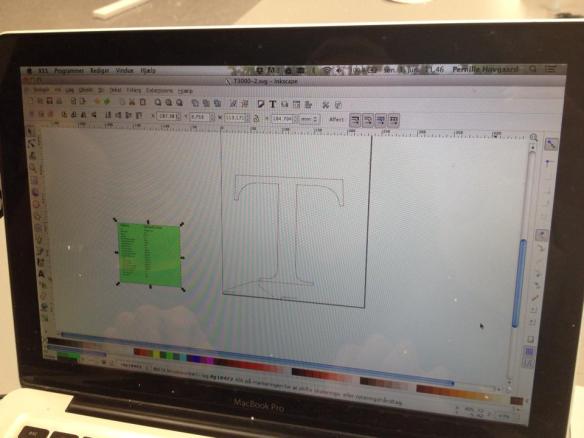Inkscape is a program that is an open-source vector graphics editor, and similar to Adobe Illustrator. Yet, Inkscape is different from Adobe because of its use of Scalable Vector Graphics (SVG). SVG is an XML-based vector graphics format.
When we use Inkscape, we draw the geometry and the inlets and outlets. The geometry is being joined together by little marks along the edge. A shot of the screen is shown below. The green box is where the specifications are listed, and it’s here we adjust the speed if needed (the specification named “feed”). After many tests we figured that the longer and linear the distance of the different points on the geometry is, the lower do we need to put the feed. Otherwise, it will pull the wire too much and the geometry will be damaged (this is also mentioned in an earlier post:
)
The GRBL controller is a software that will run on an Arduino. It’s designed to send G-code to CNC-machines. This is where we adjust the coordinates and the point of origin. The GRBL is suitable because it’s for three-axis-machines, X,Y and Z. It has also been tricky for us to figure out, how the axes should turn, because it often, all of a sudden, would mix the settings, and make it impossible to cut out a nice geometry. This would also affect the home-swithes. Why this error occurs can have mutliple explainations. We tried to search for the problem, and found some possible reasons and solutions and this website: https://github.com/grbl/grbl/wiki/Frequently-Asked-Questions